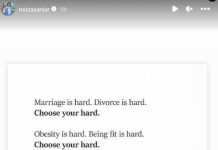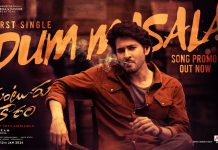Accepting Facebook Friend Request one by one is very time taking process. Which mean if you want to accept 100 to 999 friend request manually. Then we required 45 minutes to 2 hours for doing this task. Which is very difficult for a normal person to accept such a large number of Friend request one by one.
This post is the ultimate guide for everyone who wants to accept and reject Facebook Friend Requests automatically. The tool I am suggesting you is 100% free to use and available for all devices.
Auto-confirm Facebook request help you in growing your friend list very fast. Also, help you in automating your social profile. You can all remove all the requests to create more space for new Friend requests. If you are a Social media marketer then you need this tool for handling the massive amount of friend request.
How to Accept (Confirm) and Reject bulk Facebook Requests at once?
Let’s dive in and learn how to accept requests all Facebook Friend request in one click. In this post, I use 2 tools for accepting and removing Facebook Requests. One is Google Chrome Extension and another one is a script.
- Accept all Facebook Request Chrome through Extension
- Facebook all Friend Request Accept through Script
These are the two methods I am going to discuss in this post and you can share any other method of accepting all request at once with us. I will include that in this post it works fine.
Accept/Reject All Facebook Requests by Chrome Extension
So, for this method of Accepting all requests in one click, you need a Chrome extension called “Toolkit For FB” in your browser. To install TFF you need to go to Google store and search for “Toolkit For FB” and you will see an extension with this name on top. Click on the “Add to Chrome” Button.
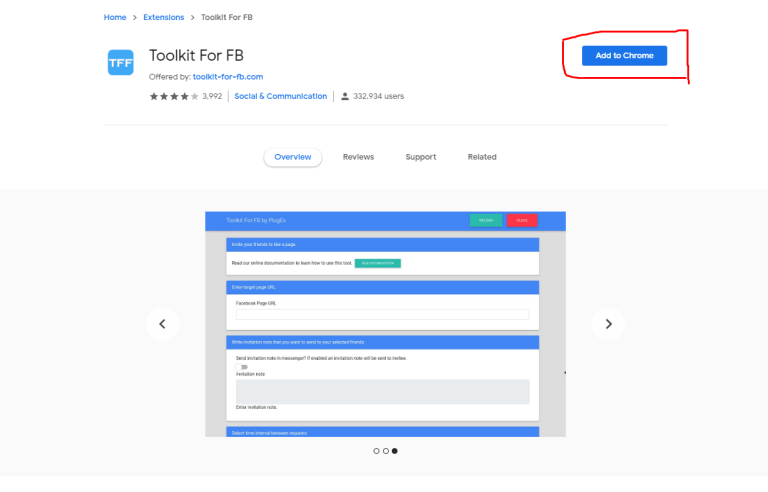
After adding TFF into your browser now its time to open Facebook in your Browser. Log in to your account and click on TFF Icon and click on Accept and Remove all Facebook Friend Request option.
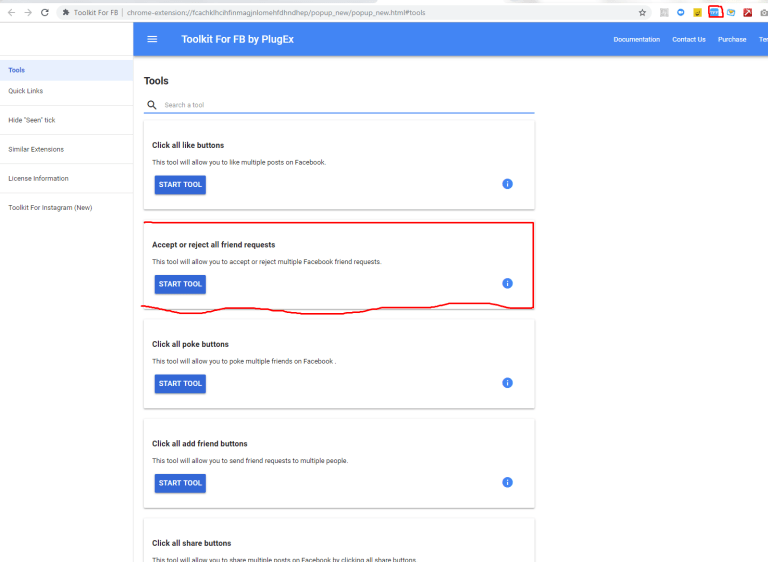
Once you click on “Start Tool” Button you will redirect to Friend Requests Page. Where you can select the delay between action taken by the tool. Mean how much gap you want in each click to avoid profile blocking.
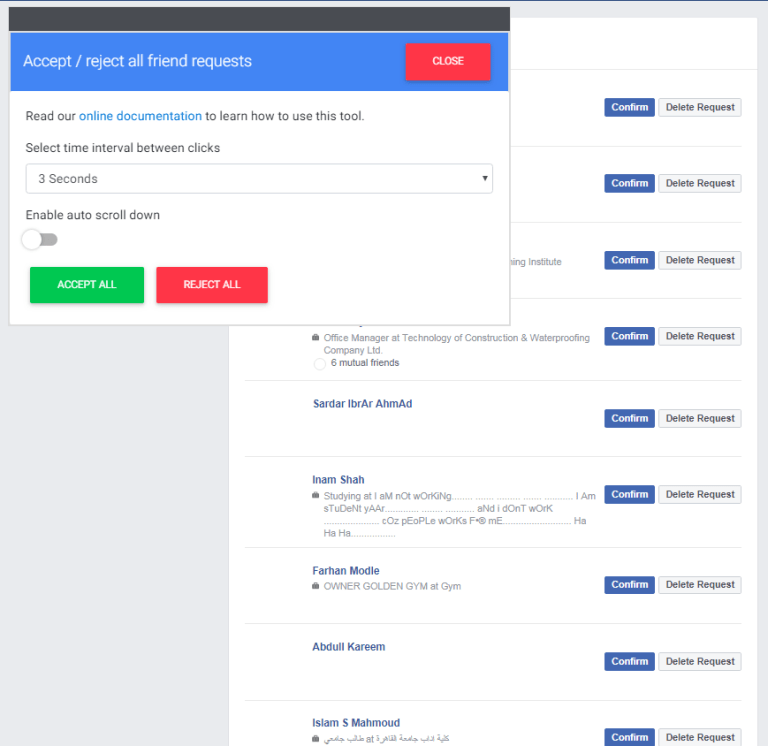
Then Click on “Accept All” or “Reject all” and that’s it. Now the tool is started and all Friend Requests begin accepting auto. This Tool is a best and more secure then 2nd method.
Accept All Friend Request in One clicking using Script:
You can accept and remove friend Requests automatically by using this awesome script. What you need is download this script and copy it. After copying script just open Facebook and Press F12 from your keyboard.
Go to console and paste your code into the console. After pasting the code just hit/press Enter and it will show you a popup. It will show you different options. From those options just click on confirm all Friend Requests option and it will start accepting the Friend request.
To download accept all Facebook Friend requests script just click on the link which I mention below and download it into your computer. It’s easy to use but I suggest you use ToolKit Facebook.
So, these are the 2 technique I use personally for accepting bulk friend requests. Please comment below and tell me how these tools work for you and which one is best?